Caractéristiques > Préférences d'album photo
Préférences d'album photo
Les préférences de l'album peuvent être utilisées afin de fournir un autre type d'informations et de présentation de l'album. Ici, vous pouvez définir le thème de l'album, le type de sélection d'images, le nombre de sélections, la numérotation des pages, le nom de l'image, la possibilité de télécharger des photos pour une personne invitée et une propriété si l'album peut être indexé par les moteurs de recherche.
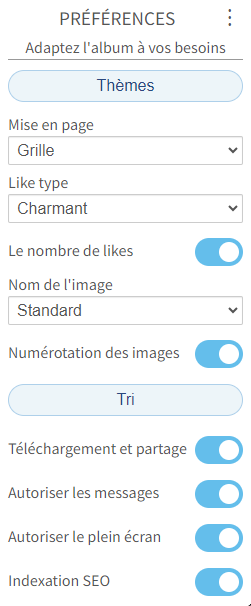
Examinons maintenant chaque élément des préférences d'album.
Thèmes
Chaque album peut avoir son propre thème : image de fond et couleurs de style. Le montant des thèmes est augmenté périodiquement.
Type de sélection d'image
Le type de sélection d'image peut être sélectionné pour chaque album. Cela dépend de la situation actuelle et des préférences personnelles de l'auteur des photos. Par exemple, si l'auteur de l'album souhaite qu'un utilisateur sélectionne des photos afin de les imprimer, le type de piqûre d'image « Imprimer » peut être utilisé. Pour plus de détails, consultez Types de sélection (pick) d'album photo.
Le nombre de likes
L'option « Afficher le nombre de likes » doit être sélectionnée si l'auteur de l'album souhaite afficher le nombre total de likes pour chaque image.
Numérotation des images
« Afficher la numérotation des images » consiste à afficher des informations sur les numéros d'une image actuelle et le nombre total d'images au format x/y (x : numéro de l'image actuelle, y : le nombre total d'images de l'album)./p>
Nom de l'image
Options pour afficher le nom de l'image. Сonseil : l’image peut être utilisée comme description de votre image. Par exemple, nommez votre image comme « Mon adorable chien » et vous n'avez pas besoin de la commenter en cas d'utilisation d'un album photo comme reportage photo.
Tri
L'option 'Trier les images par' permet de trier toutes les images de l'album photo en ligne par nom, par date de création ou par date d'insertion. Les images peuvent également être triées manuellement par un tri personnalisé.
Téléchargez et partagez
Si un auteur de l'album souhaite autoriser son téléchargement ou son partage, « Autoriser le téléchargement et le partage » doit être sélectionné. Il sera présenté dans l'en-tête de l'album (à gauche du bouton « Terminé ») et pour chaque image (cliquez sur l'image, coin supérieur droit).
Plein écran
L'option « Autoriser le plein écran » donne la possibilité d'afficher le bouton plein écran sur la page de détails de l'image. La page de détails de l'image apparaît si un utilisateur clique sur une image d'un album.
Indexation des moteurs de recherche
Pour les utilisateurs PRO, il existe une option permettant d'indexer un album photo en ligne par les moteurs de recherche (par exemple Google, Bing et autres). Cette option a lieu si l'album a un lien sinon, l'album n'est pas visible en dehors de l'application Photo-Pick.