Features > Photos and album management
Photos and album management
The Photo-Pick platform provides a complete set of photo upload and album management tools. To upload photos and create a new photo album, you must click the "New Album" button. The created album has a default name and can be renamed.
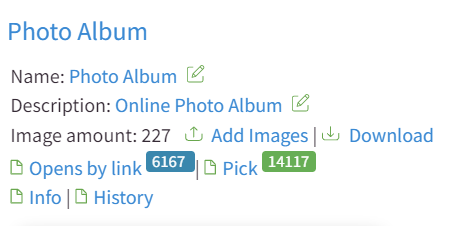
The folder functionality can be used to sort albums and store similar albums in one place.
A new folder can be created by clicking the move button.
You can move an album or set of albums to an existing folder. The folder can be renamed and deleted.
- Note: Deleting a folder will delete all the albums in it.
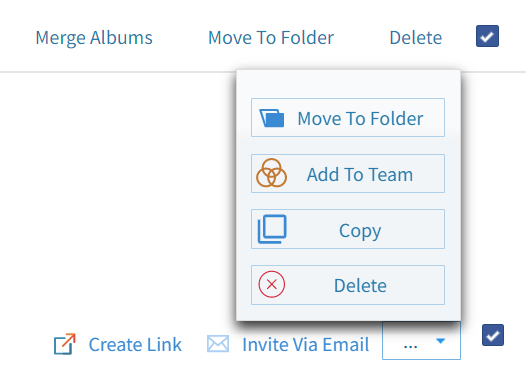
All albums are private by default. No one can see them except the author of the albums.
They can be shared by means of links or sending an invitation to pick photos / view a photo album:
- 'Create Link' button creates a link by opening a link window.
The link window contains options and types of link for sharing the photo album.
- 'Invite via Emails' gives an ability to send an email invitation to pick or view album images.