Features > Your own custom album themes
Custom album themes
The Photo-Pick app gives you the ability to create your own online photo album theme and reuse it in the
future.
A theme refers to the background color, background image, background image position, and text color (such
as numbering and image titles).
Open the theme selection dialog to create or edit a custom theme:
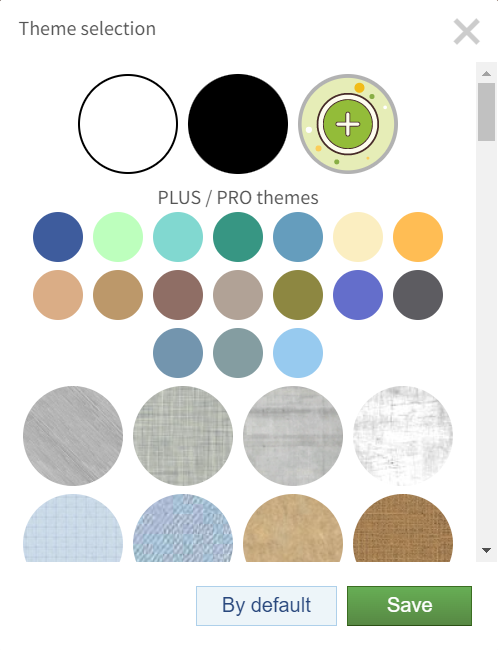
Create your own theme for albums
Click 'Plus' to open the New Theme dialog.
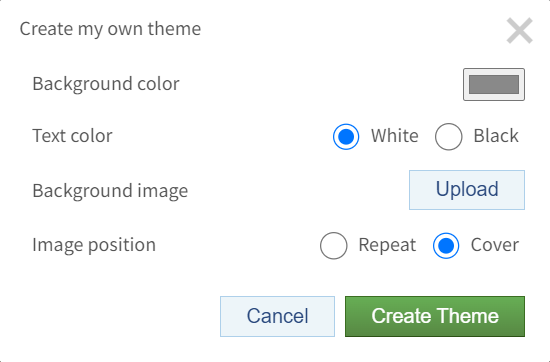
The following parameters can be defined:
- Background color. The color that best suits your images.
An album can only have a background color, or it can also have a background image.
- Text color. Color of text, for example, for numbers, names, number of likes and so on...
- Background image. The image will be used as the background for the photo album.
- Image position. The position of the background image.
If the image has a small size, such as a texture, it makes sense to select "Repeat".
Otherwise, "Cover" is preferable.
Editing Custom Album Themes
Select and click on the theme you want to edit:
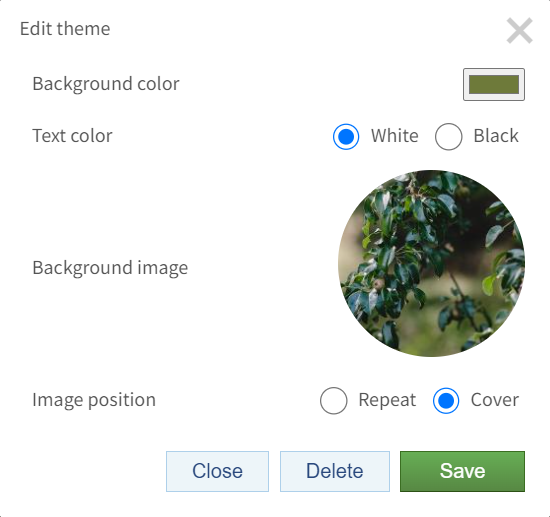
Some settings, such as background color, text color, and image position, can be changed.
To change the background image, create a new album theme to avoid caching theme images.
If you choose to remove a theme, please note that the theme will be removed for all of your albums
and will be set to the default theme.
Example
Example of a photo album with a custom theme:
