Tutorials > Invite people to an online photo album via Email
Invite people to an online photo album via Email
Click the "New Album" button to create a new album and upload the photos you want to add to the album:
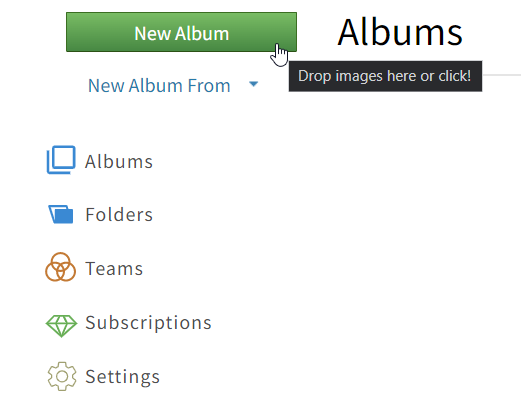
Please wait until all photos are loaded. It can take some time if there are a lot of photos or internet connection is poor.
If you want to have custom album presentation such as custom like buttons, add download button, names of photos, you can change all of them in the preferences of the album (more details in "Online photo album preferences"):
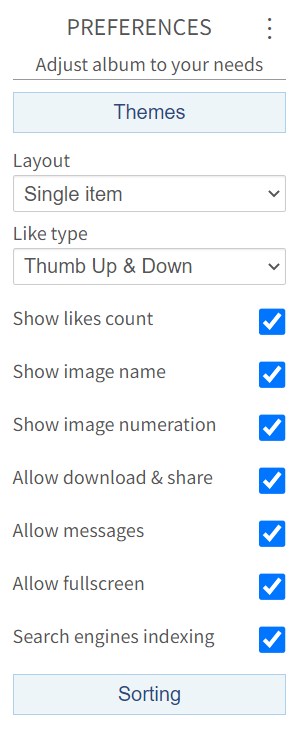
Now, you can invite people using integrated Photo-Pick email service. The only thing you need to know is email addresses of persons you want to invite. Click Invite Via Email button.
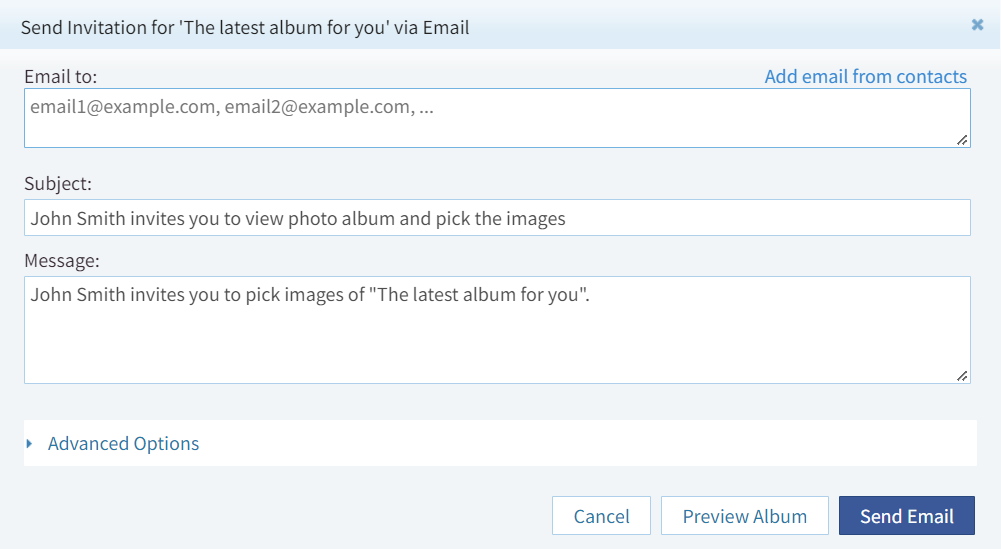
Optional, you can save changed email templates in the Advanced Options in order to use them later as a template for future email invitations.
Every invited person gets an email notification and can open the album and pick the photos he/she likes.