Tutorials > Create an online photo album and get the share links
Create an online photo album and get the share links
First, upload photos by clicking Create Album button:
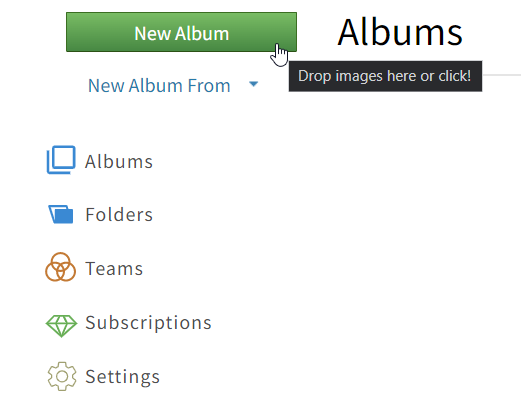
Please wait until all photos are loaded.
You can open the album and customize it as you wish. Or leave the settings by default. More details in "Online photo album preferences".
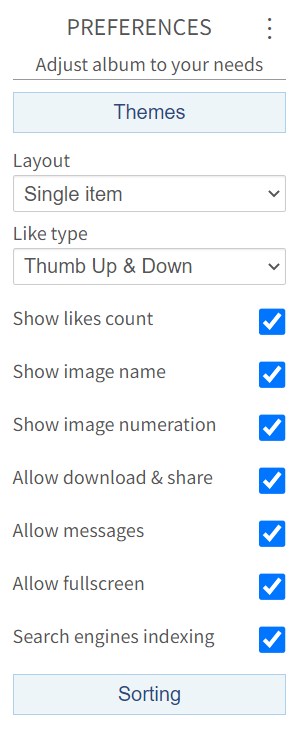
Now close the album and create a link if you want to share the album by means of links.
Trigger Create Link button, copy link and share it.
Optional, the link dialog offers different types of links:
Link, if you want to redirect a person to the previous page(can be useful for a website or social
network).
Link, if you are going to share the link with many persons and need to know, who picked the photos.
Link, if you know the person and/or don't want to ask name and contact information.
Link, if you need to redirect a person to the certain web resource(can be useful for a website or social
network)
Note, you can use all types of links for each album at the same time.
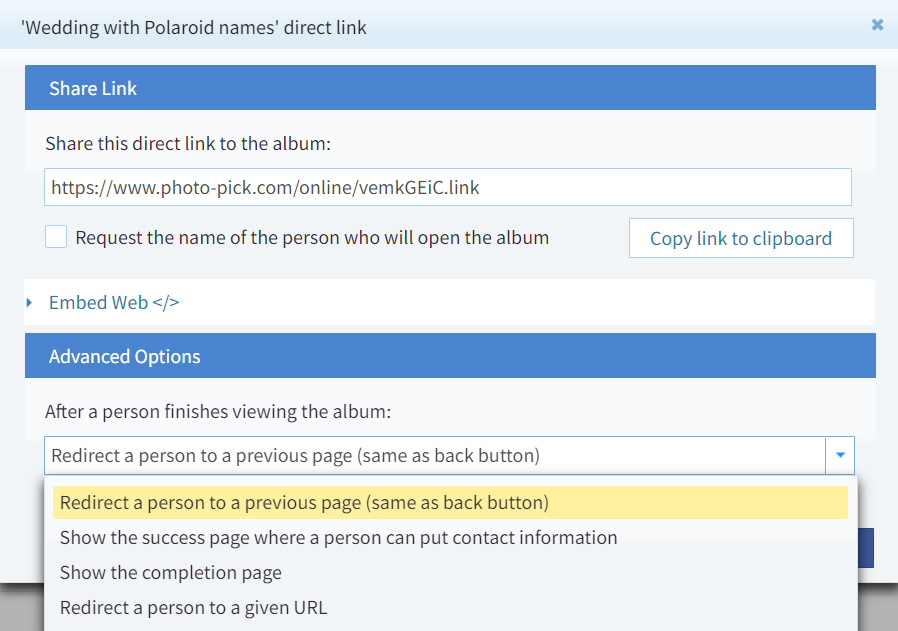
Now you can copy the link manually or by triggering the button "Copy link to clipboard", and paste it to any communication tool you use.
And now online photo album as an example of the first type of link:
