Tutorials > Online photo album on the web
How to create and place an online photo album on the web
Photo-Pick gives you the feature to use uploaded album on your website. A user can be even unaware that was redirected to Photo-Pick in order to view photos and redirected back to your site. The header of an album is customizable: you can upload the logo of your website or create your name logo instead of Photo-Pick logo.
As usual, you can create an album, if you don't have one. Click New Album button in order to upload photos.
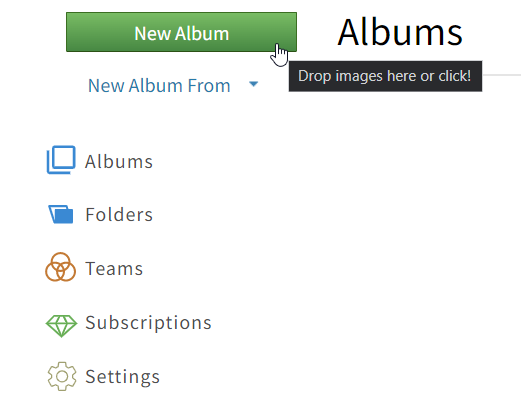
Please wait until all photos are loaded. Don't close the page until the job is done.
If you don't want viewers to pick the photos, but want only show photos of the album, select 'none' value as Image pick type (more details in "Online photo album preferences"). Open for preferences the album:
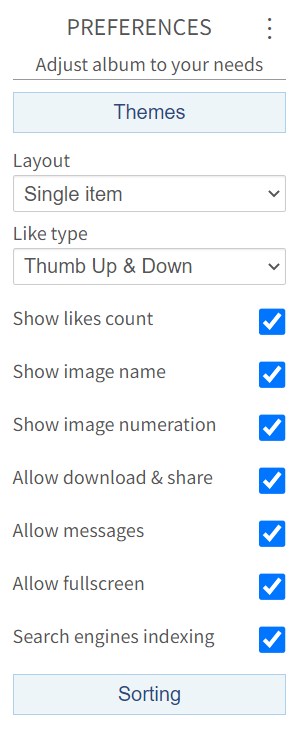
Now you need to get share link. Click Create Link/Show Link button from the albums overview.
Two types of links are more suitable for a website or social network: link which redirects back to the
previous page and link which redirect to given web resource.
First and last links in the list:
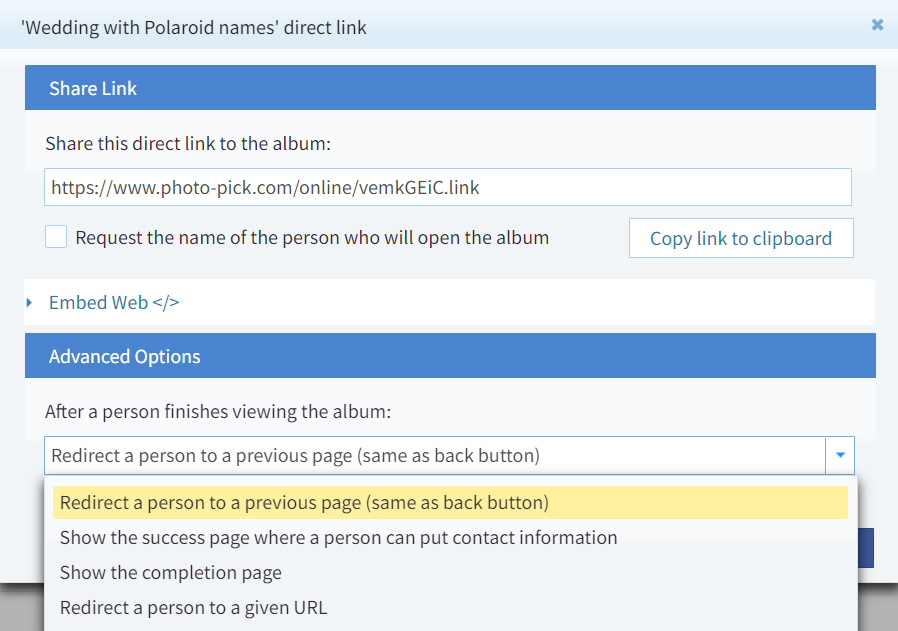
You can put the link to a social network, or integrate it into your website.
For example, can be used as a link for an image source: user clicks on the image and goes to the album
to view photos, after click Back button - is redirected back: this code is already ready for use
in the “Embed Web </>” section.
And as an example of customized photo album of one from Photo-Pick users which is using on his website:
